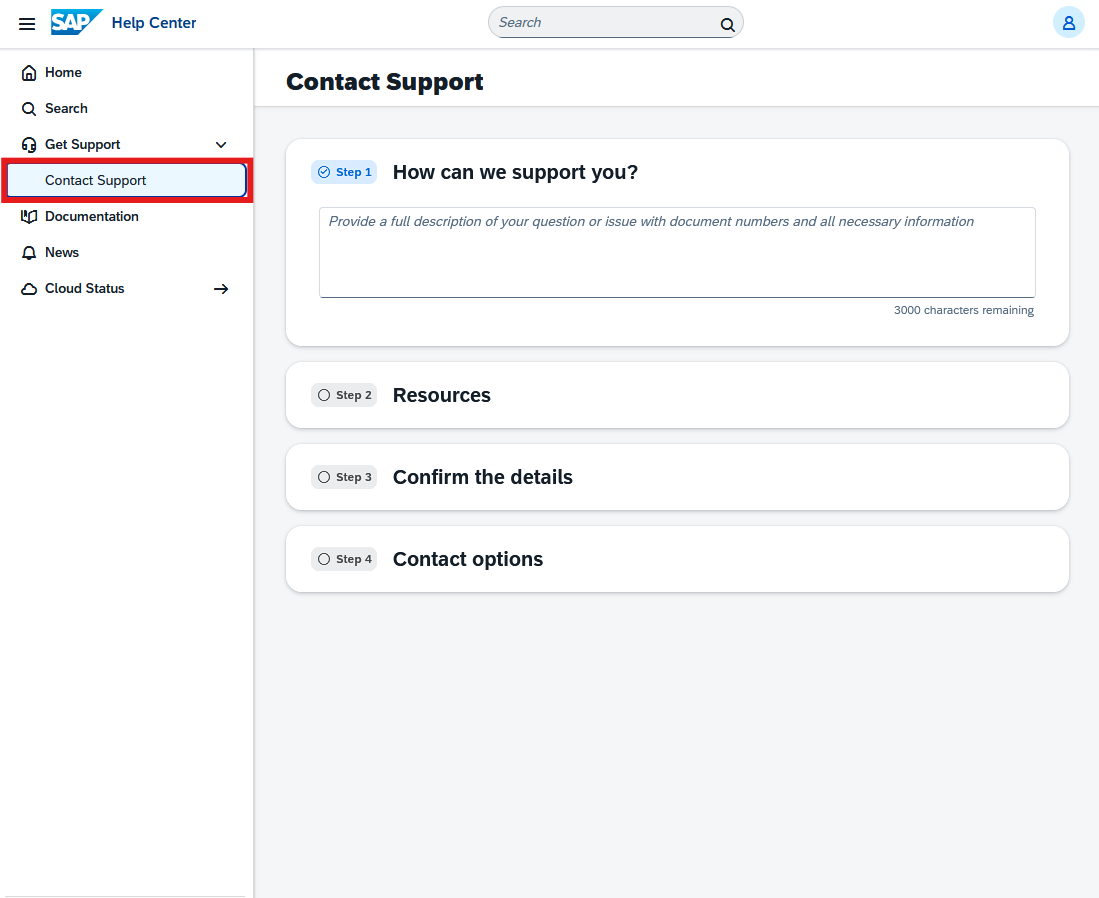You can contact Ariba support directly in your login page should you have any of the following issues:
1. Unable to login (duplicate accounts and forgot password/ username)
2. Unable to view content in the profile dashboard
3. Having difficulties in navigating Ariba account site
Below are the step by step process:
1. Login to your account. You can either click on the link in the email invite from SEPRO or login via this link: sarawakenergy.supplier.ariba.com. Click on the "?" icon on the top right corner of the login page.
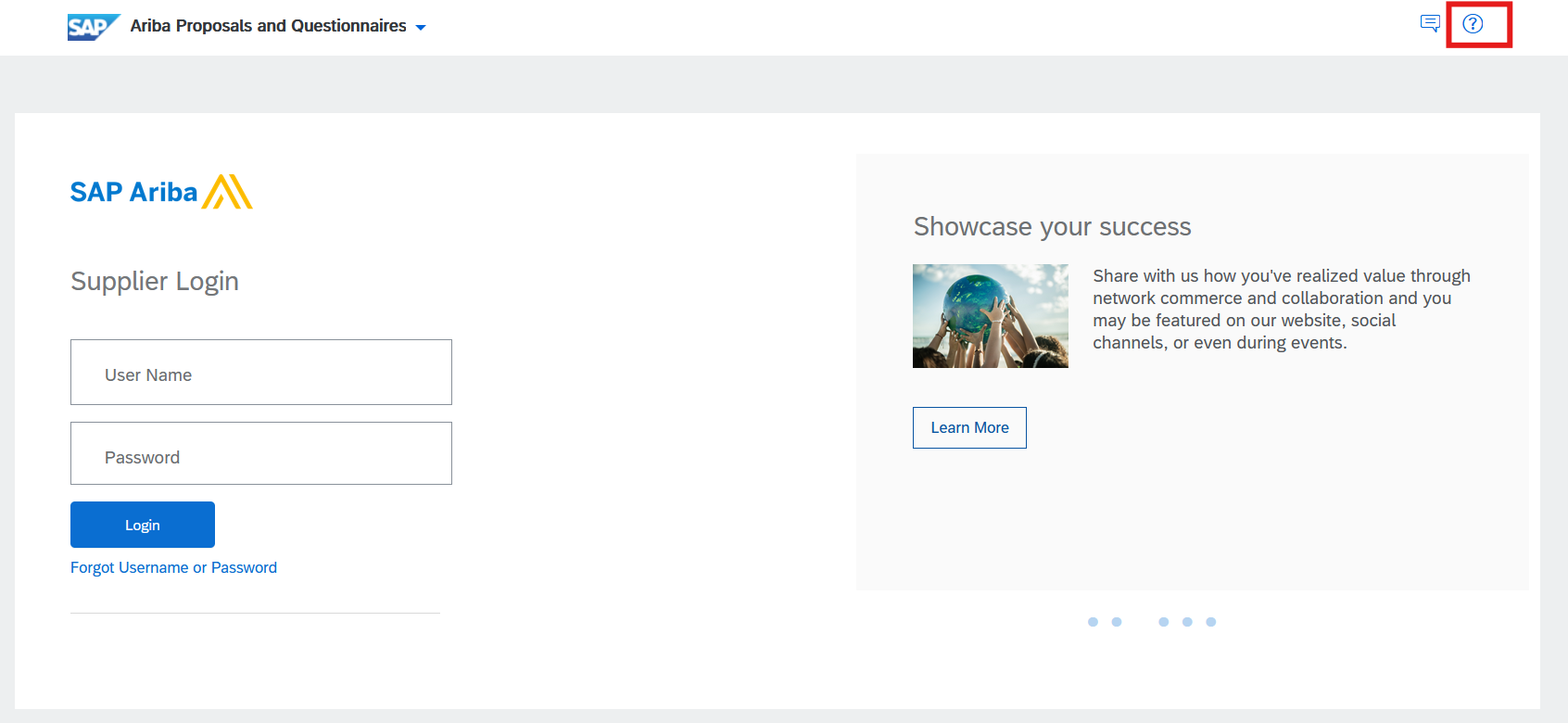
2. An option will pop up on the right side of the page. Click on the "Help Center" button.
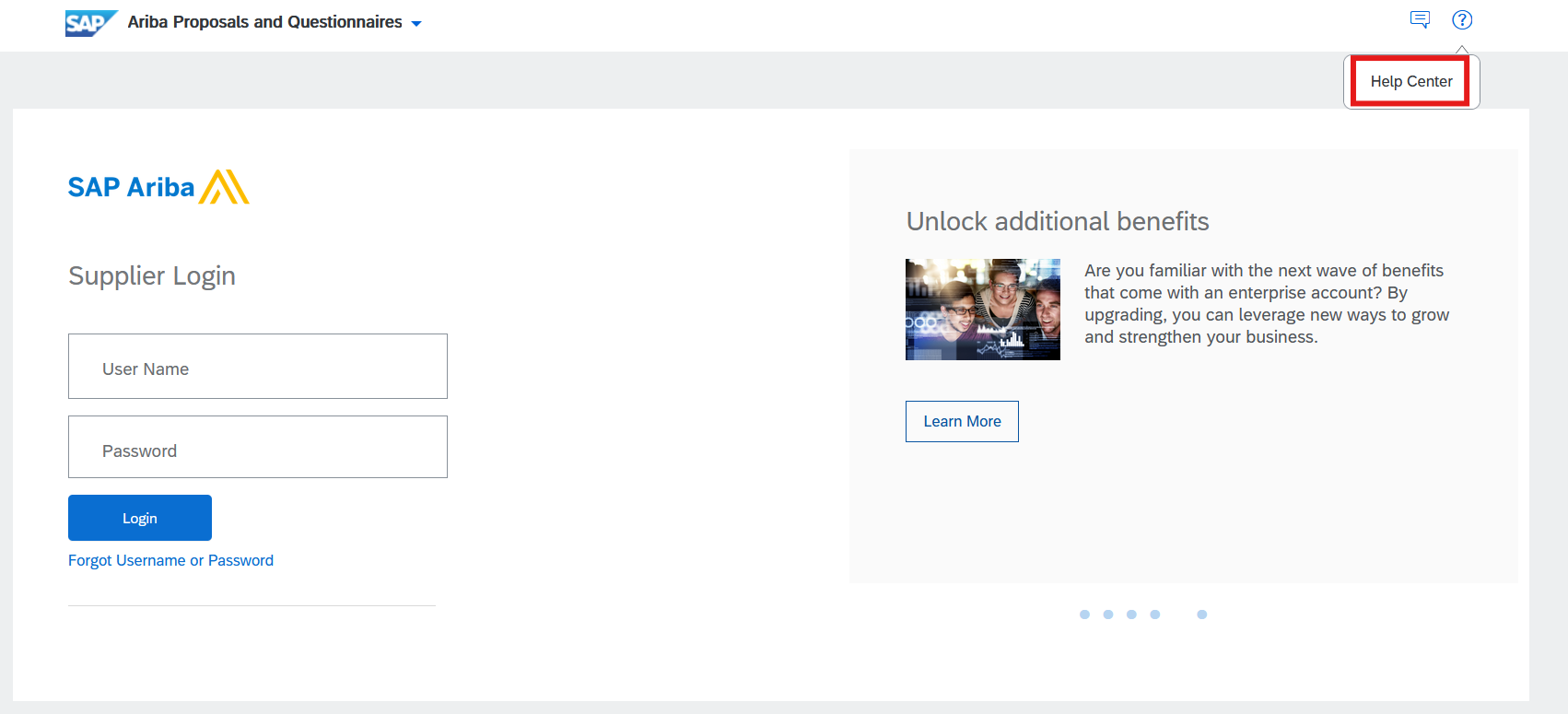
3. A new page will open. Click Contact Support, complete all required fields, select your preferred contact method for ARIBA Support, and submit the request once all information has been filled in.